Summary: Want to handle Instagram stories like a pro? Learn the basics of how to access Instagram stories effectively. In this article, we’ll take you through the entire process of Instagram stories, like how to create Instagram stories, how to access Instagram stories, and all other tips and tricks.
Home Instagram
In this digital era, everything is documented. People love to capture and share their memorable moments on social media. They share where they go and what they buy, eat, or explore on Instagram, the most popular social media platform. These memorable moments have become fodder for Instagram stories.
We have crafted well with guidelines, how-to’s, and tips on how to access Instagram stories like a pro. Also, this entire article will help you understand what your audience wants to see in your insta stories. The Instagram app has all kinds of tools built with interesting functionalities. But few of them are tricky and can be even trickier to use or handle.
Read on to learn more about how to access ig stories effectively and to make the most of the Instagram app.
Instagram Stories are photos or videos with a lifespan of 24 hours. The insta stories that you share will appear for 24 hours on the top of the app and disappear automatically after that. To make your content captivating, you can use filters, stickers, polls, hashtags, and other interactive tools.
Snippet:
To view your favorite person’s Story, go directly to their profile and watch or tap on the circles above the News Feed on the Home Page.
Though you may not be a newbie on Instagram, you may need to learn about many features of ig stories and how to share insta stories at their best. Come, let’s check how to access instagram stories effortlessly.
If you are importing photos, videos, or graphics from other sources, it is important to pay more attention to the “Sizing” of the image or video.
You can now share the IG story that you have created by clicking on the share button. But do you feel this way is interesting?
No right? It’s one usual way of sharing an Instagram story. You will be thrilled to learn how to share stories on instagram by adding attractive effects and filters.
For creating Instagram stories, you can use stickers, filters, timestamps, or other tools by swiping left and right on the filter carousel available at the bottom of the screen.
You have a few filter options to select from the below list, and let’s explore how to access instagram stories using filters.
To make your insta stories lively and interactive, you can use stickers on your Instagram stories. These stickers are mostly GIFs, pictures, cartoons, or texts. You can add these stickers to conduct a poll or make funny stories ig through which you will receive responses from the users.
You can find numerous options for stickers, and a few of them are listed below,
The list of stickers may go more elongating, and it would be best for you to explore them all by making your stories ig. Get hands-on experience and know how to access instagram stories using stickers.
Interesting Facts:
Most popular sticker in Instagram Story is “Vibrant Location Sticker”. Also, Hashtag Stickers and Like Stickers are popular.
Tagging a person to your Story or post will make them easily reach the Story. It is popularly known as “Mention”. You can add up to 20 people to your stories. There are five different ways to tag your friend on Instagram. If you want to explore them, you can browse “how to tag on instagram” and try it.
Instagram story highlights are the tappable circles available on your profile. You can see this feature right below your bio. These highlights pop your memorable moments when you look at your profile. You can watch the highlights of any person by visiting their profile, and you can know the Instagram story highlights viewer for your profile.
Once you are done, your highlight will appear on the top of your profile as a bubble or circle. You can add as many highlights as you like, and they will remain until you remove or delete them. If you want to edit or remove the highlight, press and hold the highlight on your profile and select delete. Knowing how to access instagram stories prevalently will help you reach fame without a hitch.
Consistency is one of the key factors for doing anything successfully. Posting content on Instagram regularly is one of the best ways to communicate with your audience and keep them engaged. But sometimes, failing to post on a regular basis might be a disrupting factor for your fame.
So, make an agenda to post stories on Instagram, and use your time efficiently. While making a plan, remember to include complementary content and reply to the comments on the posts. Scheduling post stories will help you learn how to like a story on instagram and how to share instagram story consistently.
Instagram Stories plays an incredible role on social media. for attaining fame. It serves both the personal and business perspectives of a profile. So, plan, add more elements, preview, and schedule your posts or stories ig.
Getting to know how to access instagram stories makes you curious to try, right? Yes! That could be a great idea. Take your smartphones now and keep exploring the features and tricks to handle Instagram stories seamlessly.
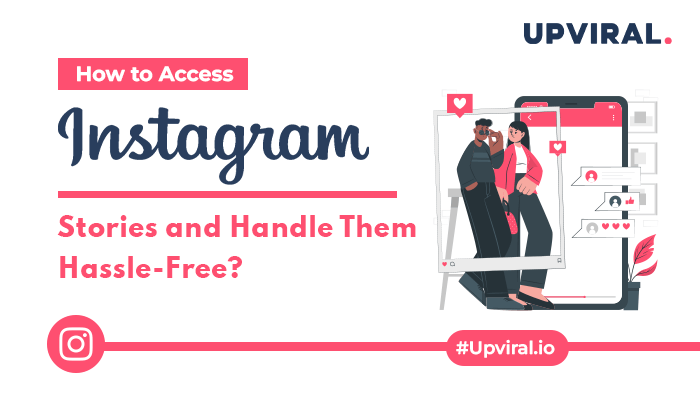
Oct 10, 2023 Grayson
Are you dreaming of experiencing the thrill of turning your social profiles into a magnet for stardom? Well, you're just a few taps away. Simply handpick the ideal package of likes, views, or followers that align with your goals, and watch your influence soar.
Start Boosting Now!
