Summary: Looking to establish a thriving online presence for your business at your convenience? Your search ends here! This guide will walk you through to show you how create Facebook Business page on mobile in just a matter of minutes.
Home Facebook
In today’s digital age, being online is crucial for businesses of all sizes. And if you’re thinking about establishing a presence on the world’s most ever-green social networking site, Facebook, you’re making a smart move.
But what if you could do it all from the palm of your hand while keeping yourself away from the typical desktop setup?
Well, you are in luck! This guide is here to show you how you can achieve that. With smartphones and the availability of mobile-centric features, managing your business presence on Facebook has never been easier.
Just imagine setting up and maintaining your Facebook business page from the comfort of your favorite coffee shop or during your daily commute. And yes, it’s all possible, and we are about to make it a reality for you.
Without wasting time, let’s get started now! So grab your mobile phone and follow every tap and swipe to learn how to create Facebook business page on mobile effortlessly.
A Facebook Business Page, often referred to as a ‘Facebook Page’, is a dedicated online platform created within the Facebook platform. It is specially designed for businesses, brands, public figures, and organizations.
In simple terms, the Facebook Business account is like a virtual storefront or communication hub meant for a professional online presence. It enables users to share content, engage with their target audience, and promote their products or services effectively.
People can follow your page to see your updates in their newsfeeds. They can even leave likes and comments on your posts. Similar to regular Facebook profiles, pages also possess interactive features that facilitate content sharing and captivating audiences.
In fact, more than 90% of Facebook users access the platform through their smartphones. This clearly highlights the importance of having a mobile-friendly presence if you want to reach your target audience effectively on Facebook.
On the other hand, creating and managing a Facebook business page on mobile is super convenient. Unlike other devices, you can easily create pages, add content, and interact with your audience on the go.
Noteworthy Nugget:
Mobile-friendly Facebook Business pages tend to load faster and provide a seamless user experience. Eventually, it can lead to higher engagement and better visibility in user’s newsfeeds.
So, are you ready to delve into the details of each section on how to create Business Facebook page on mobile with us? That’s great! Let’s work together.
Expert Advice:
Building a thriving community around your page takes time and effort. So stay committed to your audience by serving their demands and watch your Facebook page flourish.
Hurrah! Now, your page is live. So buckle up to make your profile reflect your brand personality.
Are you aware that Facebook presents mobile-centric features? Yes, you read it right! Once you learn how create Facebook Business Page on mobile, also know about the available features to reap the fullest benefits.
Your Facebook Business Page is up and running on mobile? Then, don’t miss out on tracking its performance. This way, you can examine the effectiveness and make data-driven decisions for optimizing your strategy. Here’s how to measure and analyze your page’s performance on mobile.
On the Insights dashboard, you can analyze your page’s performance mentioned as metrics. Some of the major metrics that you should keep an eye on are,
Bonus Tip:
Check out your Insights and tweak the necessary changes in your content strategy accordingly. It is recommended to keep hands on different types of posts, posting times, and other tactics to see what works best for your audience.
Pat yourself! You’ve reached the end of the blog, and let’s go through a rapid overview of how to create a business Facebook page on mobile.
Remember, succeeding on Facebook is not just about creating a page, but it's all about nurturing it. So, grab your mobile phone, implement the steps discussed here, and make your mark on Facebook simpler than anyone else. Good luck :)
Yes, you will need a personal or business Facebook account to manage a Business page. Your account will serve as the primary administrator for your business page. So, set your account accordingly!
To invite friends, go to your Facebook Business Page, click on the ‘More’ table, then tap on ‘Invite Friends’. Then, select the friends who you want to invite. As a result, they will receive notifications to like your page.
Yes, you can create and manage your Facebook ads for your Business page using the mobile app. This is because Facebook’s ad manager is mobile friendly and convenient to run ad campaigns effectively.
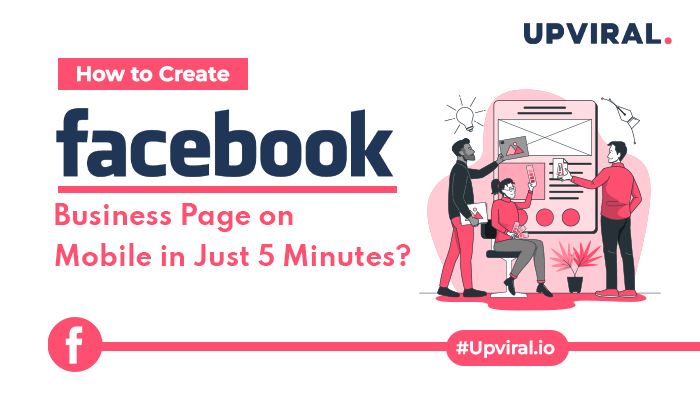
Sep 15, 2023 Amy
Are you dreaming of experiencing the thrill of turning your social profiles into a magnet for stardom? Well, you're just a few taps away. Simply handpick the ideal package of likes, views, or followers that align with your goals, and watch your influence soar.
Start Boosting Now!
